Age of Empires IV
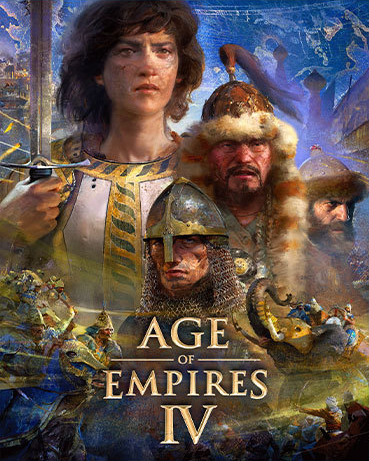
Release Date: 2021
Genre: Strategy / RTS / Historical / 3D / Military / War
Developer: Relic Entertainment
Publisher: Xbox Game Studios
Platform: Windows
Publication type: Unofficial
Release: UWP-Dump
Version: 5.0.7274.0
Interface language: Russian, English
Voice language: English
System requirements:
Requires 64-bit processor and operating system
OS: Windows 10, 11
Processor: Intel Core i5-6300U / AMD Ryzen 5 2400G (requires AVX instruction support)
RAM: 8 GB of RAM
Video card: Intel HD 520 / AMD Radeon RX Vega 11, DirectX 12
Disk space: 83 GB + 132 GB 4K HDR video
Age of Empires IV - one of the best real time strategy games is back! Age of Empires IV will take you to the epicenter of great historical battles that forever changed the fate of the world. Use both familiar and completely new methods of warfare to build your mighty empire - all on gigantic maps in high-quality 4K resolution.
The order of starting the game:
1. Make sure you have Microsoft Store and Xbox app installed (you won't be able to start the game without them)
2. Enable Developer Mode (Options - Update & Security - For Developers - Developer Mode (On)) [explanatory picture]
3. Run the AoEIV.bat file from the Age of Empires IV folder, wait for the process to finish, close the window
4. Launching the game from the Start menu
5. Log in to your Xbox account when asked by the game (use a fake account)
6. The language of the game depends on your system language
7. To install 4K HDR Video Pack (if you need it), run 4KHDRVideoPack.bat from the 4K HDR Video Pack folder, wait for the process to finish, close the window
8. Launching the game from the Start menu
SCREENSHOTS




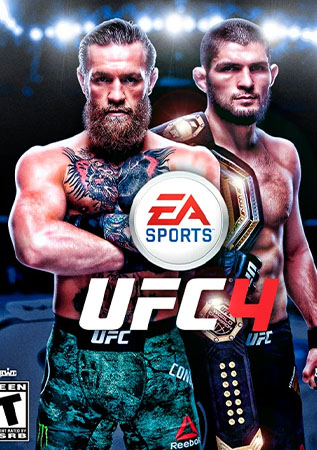
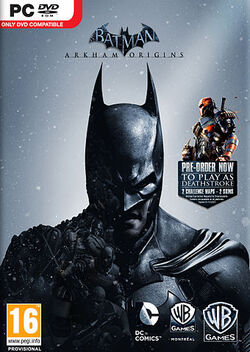
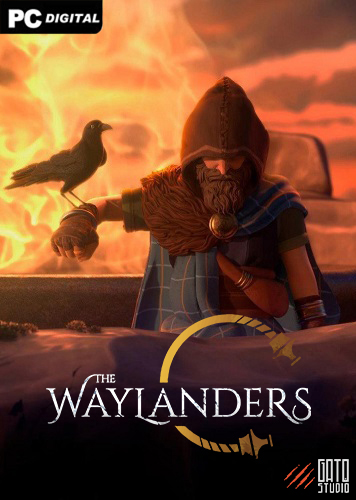


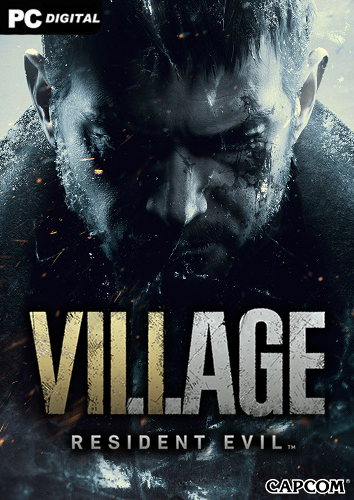
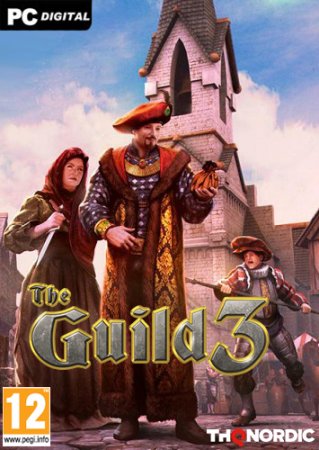
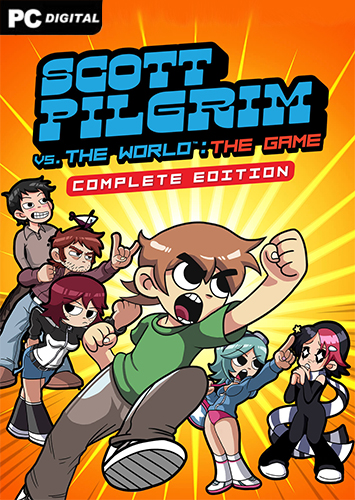
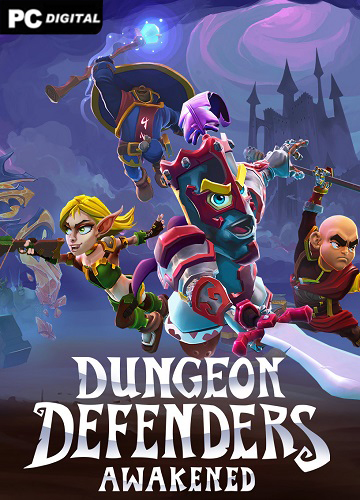
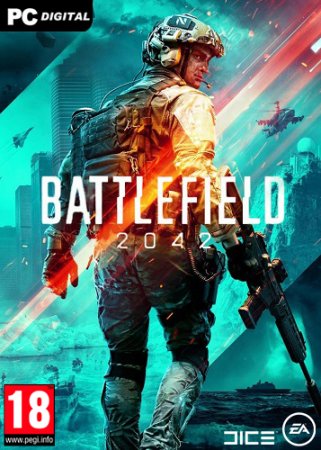
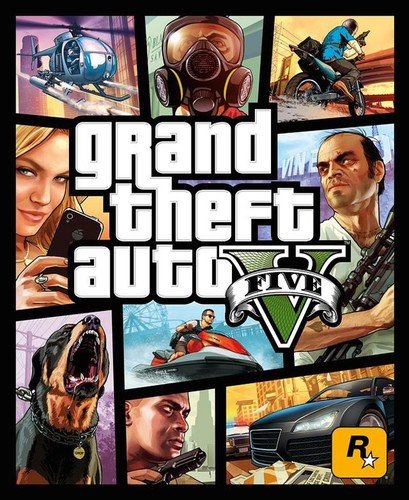
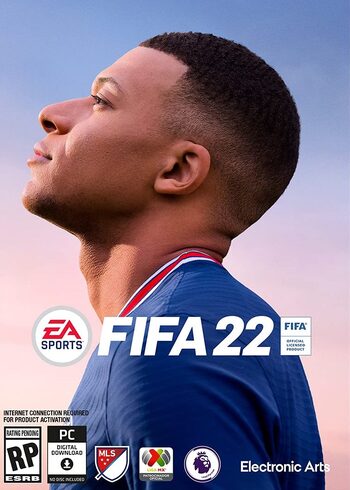
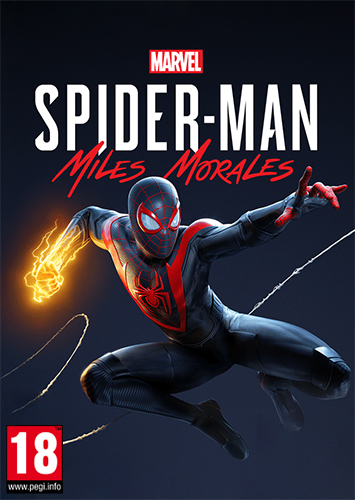
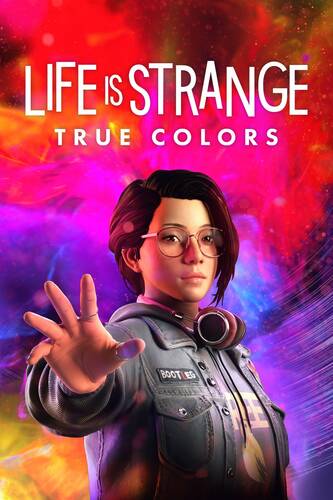
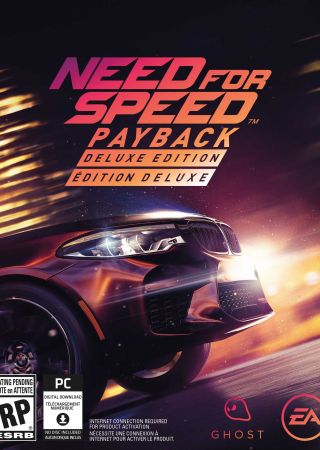
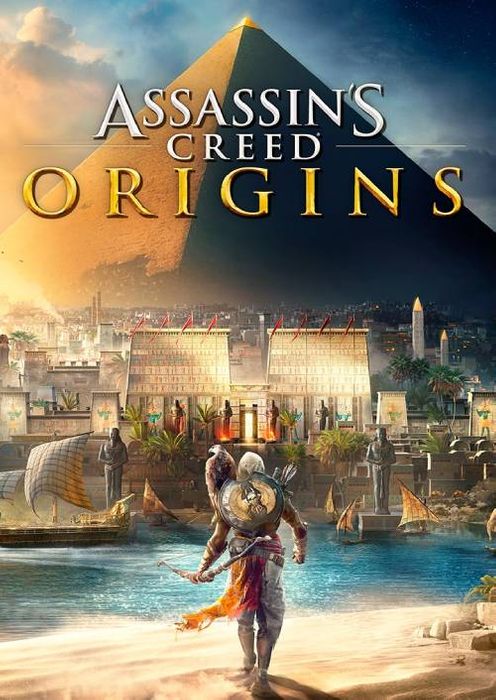
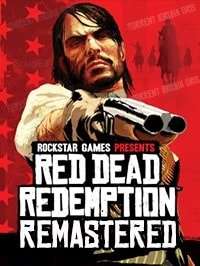
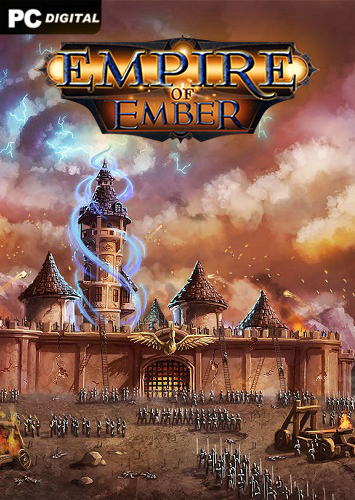
[ Registration | Sign in ]